In 2024, I will continue highlighting key features within the Proofpoint Intelligent Compliance portfolio—Archive, Automate, Capture, Discover, Patrol, Supervision and Track—to underscore why they’re important for our clients.
If you missed my December 2023 blog, “3 Must-Haves of Archive Search Performance: An Email Archive Software Comparison,” please check it out. Hopefully, it will give you a new perspective on search performance.
This post focuses on exporting data from the archive. At face value, the process of exporting data might seem routine and straightforward. You simply grab the respective data and send it—like when you sent it to outside counsel for review during an e-discovery request. But in practice, things can be quite different, depending on what tool you use.
Here, I’ll explain how Proofpoint Archive can help you reduce complexity, cumbersome processes and costs when you export data.
Reduce complexity
Exporting doesn’t have to be complex, given the right tools. With Proofpoint Archive, we provide an intuitive workflow to make it easy. You start the process by identifying the search results that you want to export. Then, you select “Export” as an action to initiate the workflow. In the very first step, you can:
- Name your export job
- Specify your export file type, such as PST, Relativity MSG/EML, EDRM MSG/EML, CSV or JSON
- Provide an export job description (optional)
- Specify the case (optional)
What I really like is that when you’re done the workflow estimates the number of items that will be exported as well as the size of the export (see below). With this information, you can decide whether you want to follow through with the export or pause and cull your search results further by applying more filters.
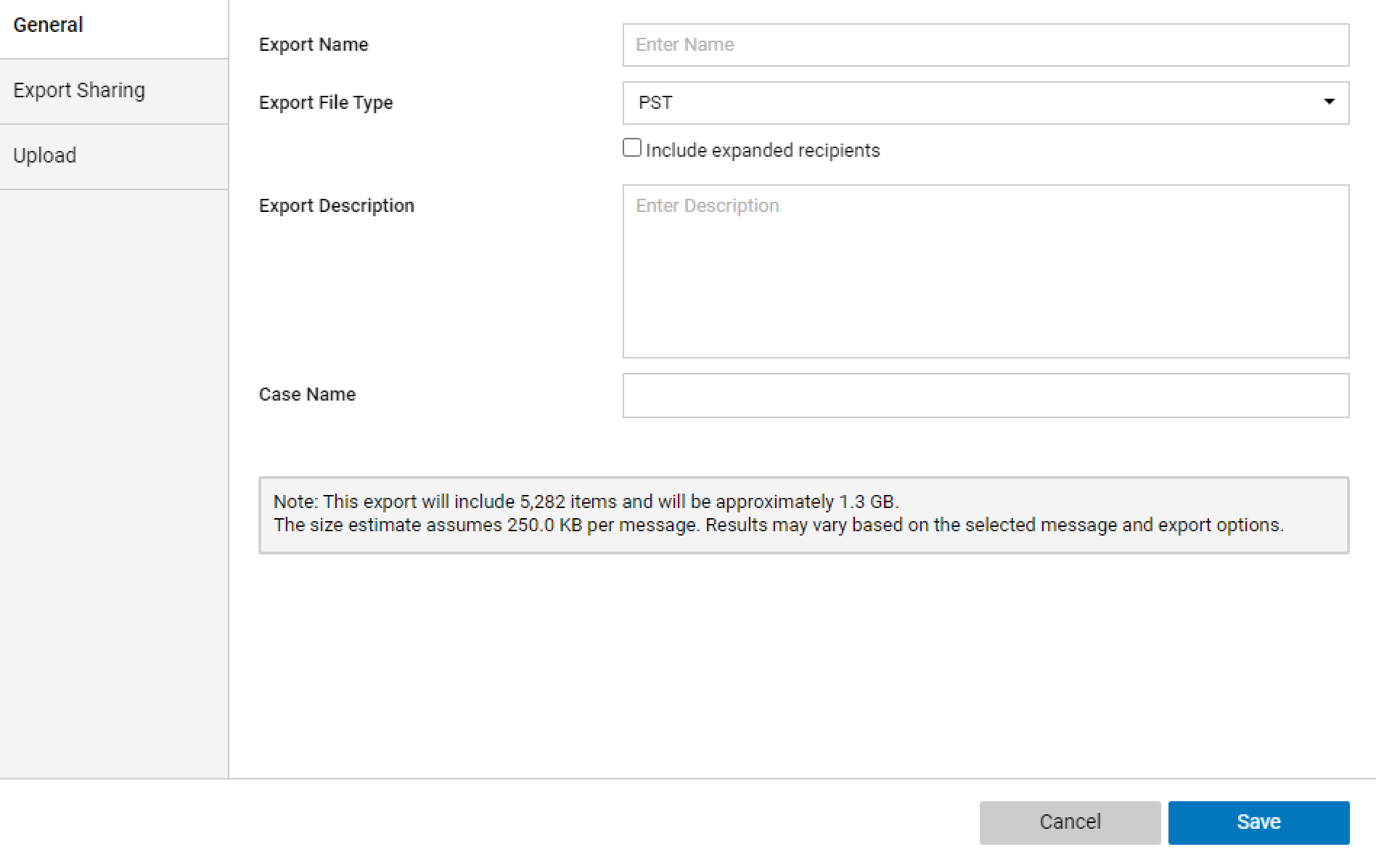
Estimating the number of items and size in the export workflow.
The next action is optional: You can specify authorized users with whom to share your export job. Why would you want to do that? Let’s say that you are working on a case with your colleague “Bob,” who asks about the details of an export job that you’re planning to send. Rather than having Bob come over to your desk and view the details in the user interface (UI) on your laptop, you can share the export job with him so that he can view it in his UI.
Finally, you can choose to send the data to its destination securely via SFTP encrypted by TLS 1.2. You enter specifics such as the IP address, port and upload path. And before you send it, you can test the connection to see whether any issues surface. Once you click “Save” in the workflow, the export job is promptly queued for sending. It is a straightforward process.
Reduce cumbersome processes
Exporting data doesn’t have to be cumbersome, either. Having a complex UI is one thing. But having to jump through hoops to accomplish a simple task like exporting data is something else. Cumbersome processes can extend your task and potentially introduce points of failure that could force you to restart everything.
With Proofpoint, we provide an easy-to-use UI for exporting data. We have also streamlined the steps for that process (see below). It can take as few as 12 simple steps from start (logging in to Proofpoint Archive) to finish (clicking “Download”).
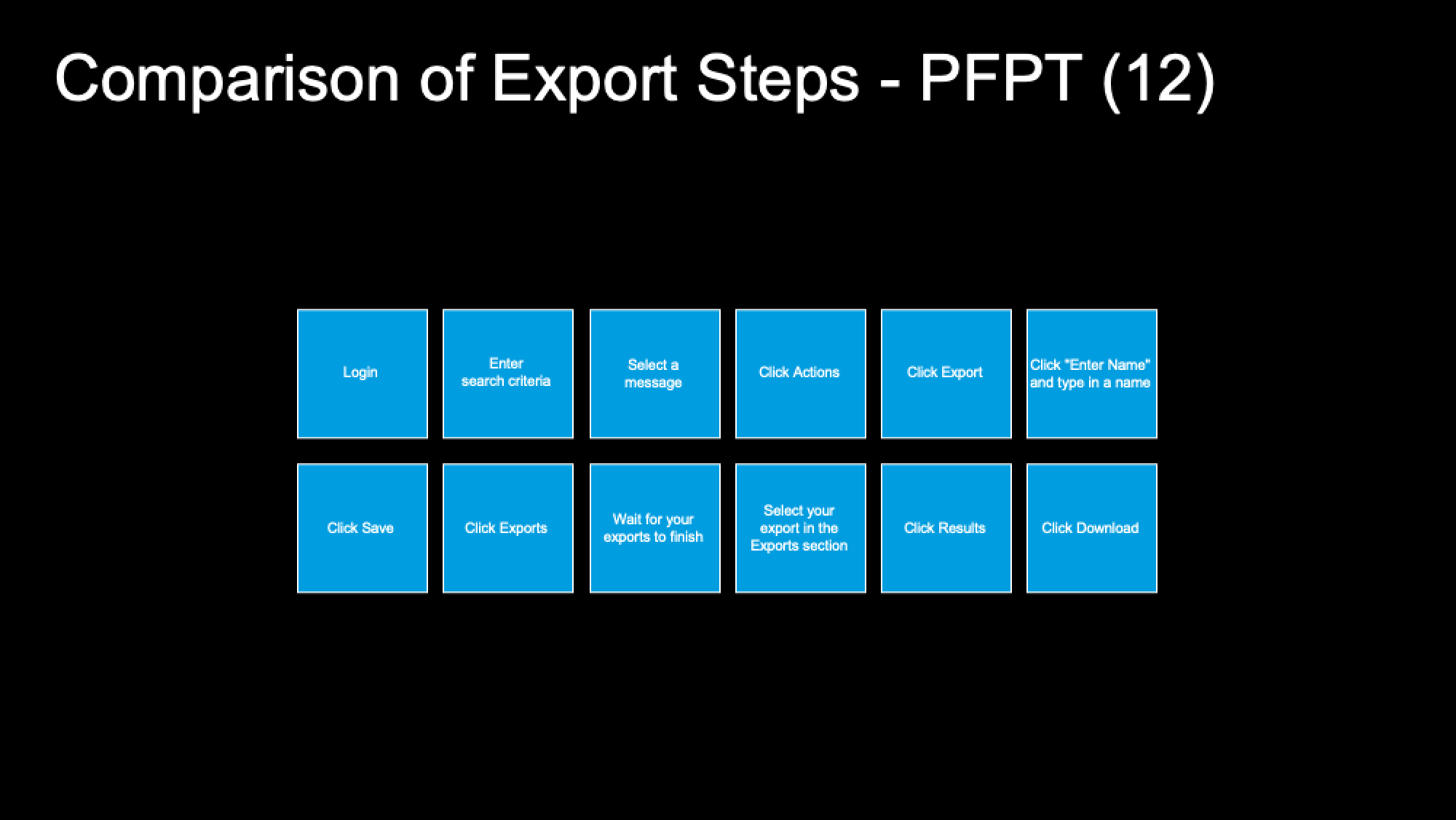
The steps to export data with Proofpoint Archive.
Now, compare that to Microsoft Purview eDiscovery, and you’ll be surprised at how many steps are required to export data. From start to finish, it takes 39 steps, at minimum! Plus, with each export, Microsoft requires you to download and run a utility file outside of Purview eDiscovery to facilitate the export. This is perplexing. Not only is this not very efficient, but a process with so many steps is so much more susceptible to failure.

The steps to export data with Microsoft Purview eDiscovery.
Reduce costs
Exporting data doesn’t have to be costly. What got me thinking about writing this blog in the first place was a post that I read on X (formerly Twitter), where a CEO lamented about exporting data from Slack. He said the exports were failing despite his company spending millions of dollars to facilitate them.
Now, there’s obviously more to the story with service contracts and so on. But I focused on what the CEO really wanted: to preserve his company’s Slack messages.
An archiving tool could have helped this CEO save a lot of money because copies of his Slack messages could have been captured and stored in a purpose-built repository. What he needed was a tool designed to facilitate e-discovery and internal investigations as needed, along with streamlined user access to Slack messages, email and other content captured and stored.
Proofpoint provides built-in, high-performance search, legal hold and export. And, unlike some vendors, we don’t charge extra for these three essential e-discovery functions. Our utilities are designed to help customers export megabytes to terabytes of data. Indeed, we’ve had customers export entire archives on their own. For clients who require assistance, we offer professional services to help project-manage the overall task and, in some instances, simplify and speed up processes.
Find out more
With Proofpoint Archive, exporting data can be quick and easy with no additional costs. If you’d like more evidence, contact your Proofpoint account manager to schedule a demo. Seeing is believing.
Stay tuned for an upcoming blog where I will cover the third element of the e-discovery trifecta: legal hold.

