Mac deployment just got a whole lot easier. Using JAMF, the MacOS native package can now be managed and updated in a scalable and efficient manner. The benefit is shortened deployment times, greater ease of deployment for the full enterprise, and a dramatic reduction in time to value reducing dramatically for large MacOS environments.
JAMF Platform
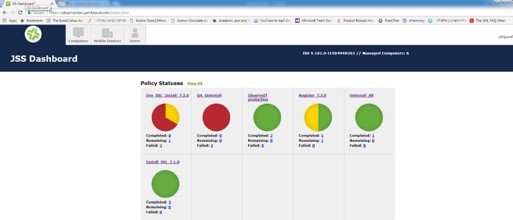
JAMF provides a web interface that can easily connect to many MacOS endpoints and deploy the Proofpoint ITM agent to them. The JAMF web console gives the option to upload the installation package(s) and preinstall/preuninstall scripts to the server.
Deploy Proofpoint ITM with JAMF
Deploying the policy can be done in few simple steps:
1. Define the package and script that will be deployed
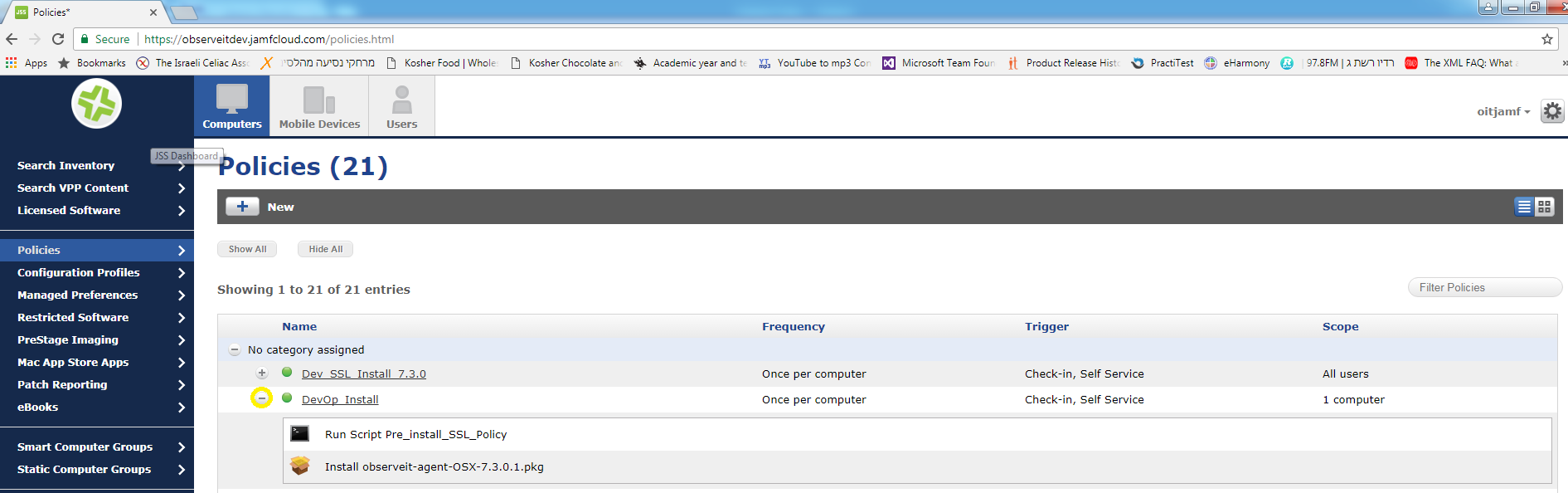 2. Define the scope of Mac Servers the policy will run on (set of machine and machine groups)
2. Define the scope of Mac Servers the policy will run on (set of machine and machine groups)
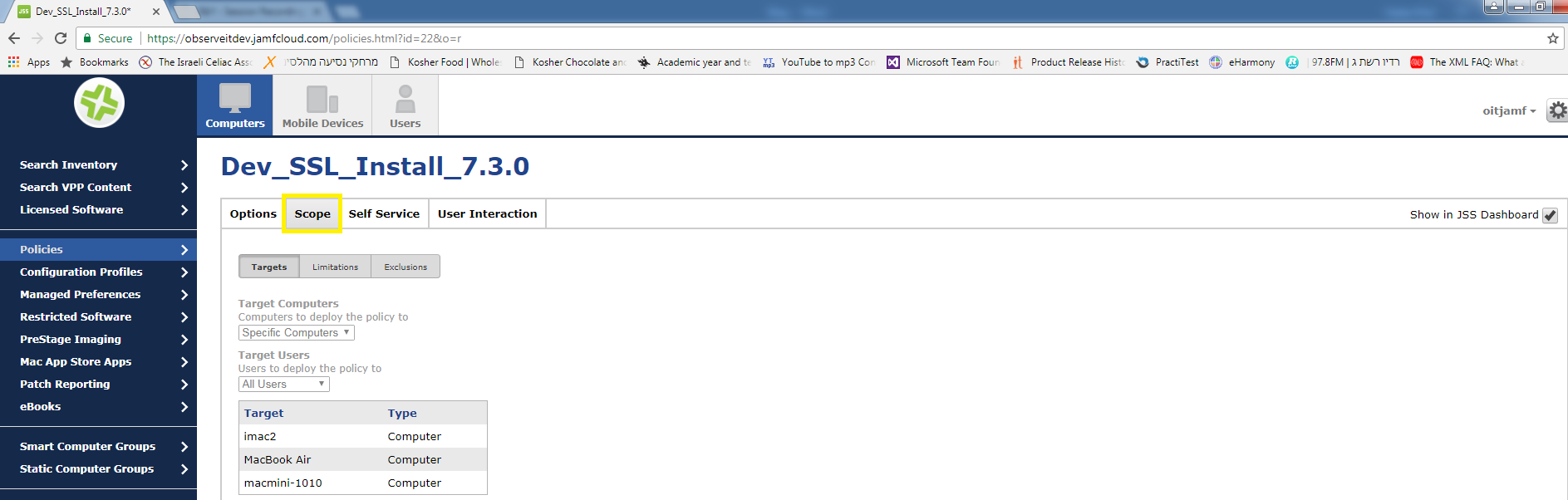
3. Follow up the status of the policy’s execution checking status and reading their logs 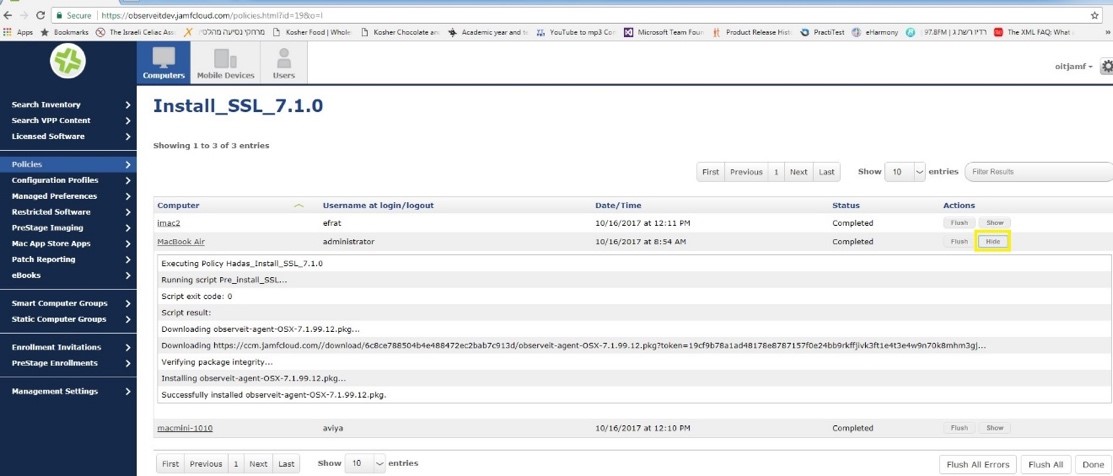 4. Using JAMF Dashboard gives a very simple and user-friendly GUI of deployment status with drill down options to the policy status of each end point.
4. Using JAMF Dashboard gives a very simple and user-friendly GUI of deployment status with drill down options to the policy status of each end point.
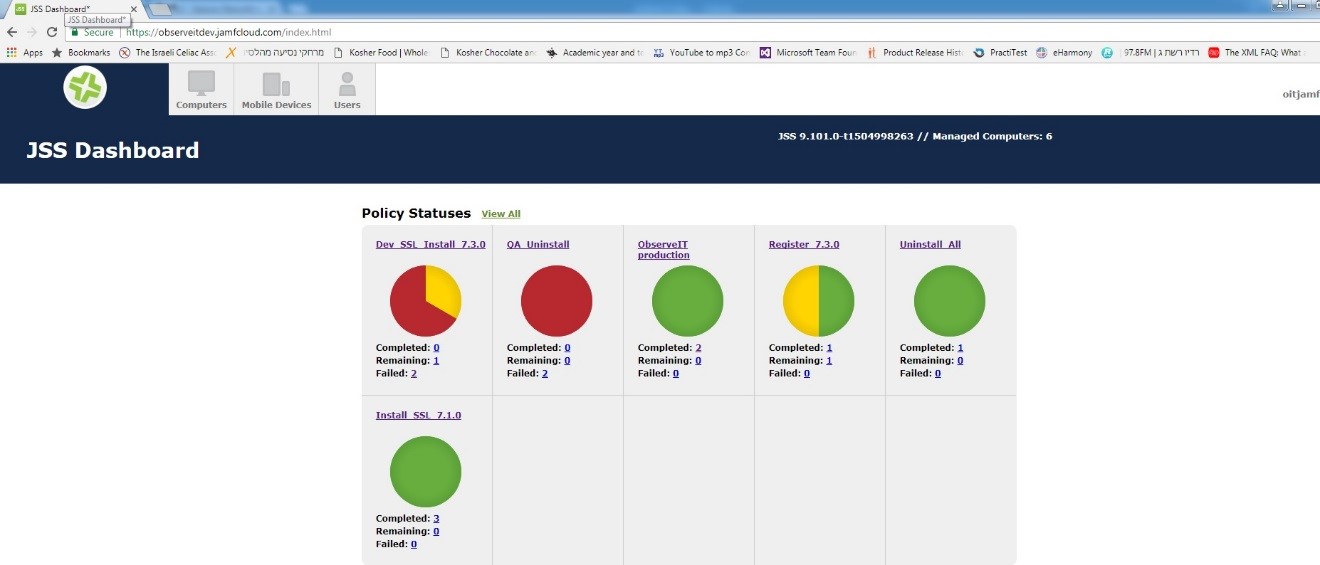
What else?
Other options include re-deployment of the policy, repeat deployment on endpoints that had errors, generating messages to the user during deployment time and more, all of which making deployment to Mac instances a smooth and scalable process.
