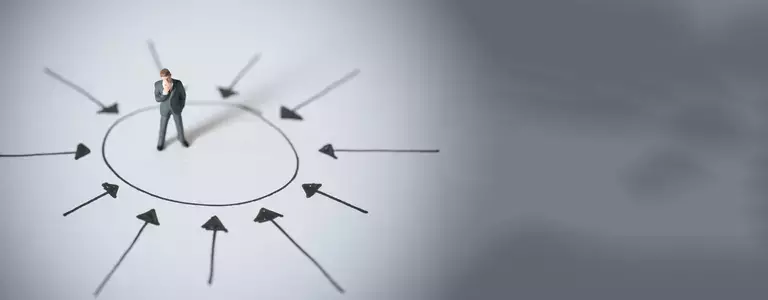In this blog series we cover how to improve your company’s security posture with actionable insights. Actionable insights are a critical tool to help you improve your security posture and stop initial compromise in the attack chain. You can use them to identify and respond to potential risks, enhance your incident response capabilities, and make more informed security decisions.
In previous actionable insights blog posts, we covered these topics:
- People risk
- Origin risk
- Business email compromise (BEC) risk
- Ensuring proper risk context
- Risk efficacy
- Telephone-oriented attack delivery (TOAD) risk
- Threat intelligence
In this post, we introduce the new TAP Executive Summary Report—which is available to all Proofpoint Targeted Attack Protection (TAP) customers who use the Proofpoint Aegis threat protection platform. We’ll show you why the Executive Summary Report is so useful so you can use it effectively to enhance your company’s security posture.
Unlock powerful insights with the Executive Summary Report
Email security is more crucial than ever in today’s fast-evolving threat landscape. To protect your business and users from emerging threats, you need the right tools—like the TAP Dashboard Executive Summary Report.
We designed this new report specifically to meet the high-level reporting needs of executives and other decision-makers. It empowers these users by providing quick, easy-to-consume insights on their email security, which helps to accelerate their decision-making. You can find it in the Reports section of the TAP Dashboard as the new first tab.
Let’s explore how this new feature can help your business.
Insights: What you can learn from the Executive Summary
This report gives you a comprehensive overview of your business’s email threat landscape. It equips your teams and executives with actionable intelligence.
End-to-end threat protection insights
Integrating data from the Proofpoint email gateway, the Executive Summary Report offers a holistic view of your company’s inbound email threat protection effectiveness. This end-to-end visibility helps you understand how your security measures perform across your email stack.
Inbound email protection breakdown
This new visualization in the TAP Threat Insight Dashboard provides an at-a-glance breakdown of the total number of messages received through your email protection stack. It reveals how and when Proofpoint identified and blocked malicious messages. With this detailed insight, you can identify threats and detect anomalies—and make data-driven decisions to enhance your email security.
The inbound email protection breakdown.
Exposure insights
The Executive Summary Report also provides insight into potentially exposed messages. With drilldowns and actionable items, you can address these threats quickly to minimize the risk of a breach.
Exposure insights in the Executive Summary Report.
Messages protected
This chart offers a trended view of messages protected by advanced threat detection capabilities in Proofpoint TAP. The information presented is broken down by threat type or category. It lets you see the evolving nature of threats over time, so you can conduct a more in-depth analysis of your company’s email security.
The messages protected trend chart—by threat type.
Efficacy metrics
There are two charts that report on Proofpoint TAP’s efficacy. The first is the “threat landscape effectiveness” chart. It provides you with a clear understanding of where the most significant threats exist within your email landscape. It displays top objectives, malware families and threat actors by total message volume.
The threat landscape effectiveness chart with a breakdown of threat objectives.
The second chart is “inbound protection overview.” This donut-style chart combines traditional email security and advanced threat detection (TAP) metrics. This single statistic reflects the overall effectiveness of your Proofpoint inbound email protection stack. It helps you identify strengths and weaknesses immediately. A simple checkbox lets you focus on the performance of TAP alone against more targeted, sophisticated threats.
Efficacy metrics in the inbound protection overview chart.
Industry comparison
This bar chart compares your company’s data on a quarterly basis with up to three similar industries. (You can configure these industries in the settings for TAP.) The comparison is based on the attack index. It provides a clear view of your company’s email security performance in relation to your peers. That insight can help you recognize areas for improvement or validate your current security measures.
The industry comparison chart broken down by threat family.
User activity analysis
With user activity analysis, you can identify the people in your company considered to be “very attacked,” and those who are targeted with a high volume of clicks on URL-based threats. This empowers you to tailor your security measures to protect those who are most at risk.
Very Attacked People™ chart in the Executive Summary Report.
Enhanced design
The new TAP Executive Summary Report introduces updated designs and compact views for existing reports. The aim is to help executives and decision-makers absorb critical information quickly.
One new feature is a “sticky” header with the report name and a date picker that stays at the top of the tab as you scroll down through a report. This makes it easier to change the date range from within the report that you are viewing.
Targeted controls: Actions you can take to enhance your security posture
Insights from the TAP Executive Summary Report are not just for observation. They can help you take proactive actions to enhance your security posture.
Here is an overview of some of the ways you can put the valuable insights from this report to good use.
- Optimize your email security. Use the end-to-end visibility to optimize email security across channels. You can make data-driven decisions to improve your SEG and TAP efficacy.
- Stop threats faster. Address potentially exposed messages and implement measures to mitigate risks. By acting on insights in this report, you can reduce your chances of a successful breach.
- Create targeted security awareness programs. You can develop targeted security awareness programs to educate the people in your company who are most vulnerable to attacks.
- Customize your security policies. Refine your company’s security policies based on user activity analysis. And tailor your defenses to protect the people in your company who are targeted the most.
- Improve your incident response. Fine-tune your incident response plans based on insights from the Executive Summary Report. Incorporate specific threat indicators and tactics into your response strategies to help speed detection and mitigation.
- Make more strategic security investments. Use the report to identify areas where you may want to step up your security investments. Allocate resources where they are most needed to strengthen your company’s defenses.
Learn more about your company’s specific risks
The TAP Executive Summary Report is part of the Proofpoint Aegis threat protection platform, which uses data, detection and research to provide actionable insights that can help you form a more complete picture of the threats that your business faces. It also helps you understand the best ways to defend against these threats.
The TAP Executive Summary Report can be a powerful addition to your company’s email security toolkit. It delivers actionable insights that can help you to:
- Make more informed security decisions
- Address threats with more speed and accuracy
- Enhance your overall security posture
These insights will help you stay ahead of emerging threats and maintain the trust of your customers and stakeholders.
To learn about the cyberthreats that your business faces, you can request a Proofpoint for a free Rapid Email Risk Assessment. Our security experts can help you identify key threats—and show you how to mitigate them.
Learn more about the TAP Threat Insights Dashboard and actionable insights from Proofpoint.